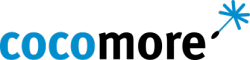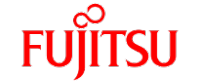This Drupal Developer Days Speaker FAQ was originally created by the organisers of the Drupal Commerce Camp 2011, used for Drupal Developer Days Barcelona 2012, Dublin 2013, Milan 2015 and is now recycled here for our use.
Goal of this guide
This FAQ is a guide for those interested in presenting sessions at the Drupal Developer Days. It is intended to provide potential speakers and attendees with an understanding of what will be expected of this year’s speakers. We ask that anyone interested in presenting reads this FAQ to ensure that they fully understand the responsibilities that come with speaking at the Drupal Developer Days.
Is there any template that I could use to prepare my session?
We have prepared some session templates with a predefined design that you could use during your session/workshop preparation. They are available in several formats, so you would be able to use them with your favorite presentations building tool. They are the following:
Session length
Sessions last a total of 50 minutes: 40 minutes for your presentation and 10 minutes for questions and answers. After 50 minutes the session must be stopped to allow people to go to their next sessions and allow presenters to prepare for their presentation.
Workshops can last 2h.
Sessions room conditioning
Please take into account that our projectors will use a VGA connection, and that having a slide presenter device will be quite helpful. If you need any adapters or a presenter, please tell us so we can look for them.
Table of contents
- Who will be making decisions about which sessions get picked?
- Do I get paid or compensated for presenting at Drupal Developer Days?
- What should I keep in mind when submitting a session for Drupal Developer Days?
- What are the expectations around language?
- What are some tips I should follow for creating slides?
- What are some good resources for preparing my presentation?
Who will be making decisions about which sessions get picked?
Sessions will be reviewed, evaluated and approved by a committee selected by the organizers of the Drupal Developer Days.
Do I get paid or compensated for presenting at Drupal Developer Days?
While we offer no compensation for presenting, we'll extend the early bird ticket price for those which session is finally selected.
What should I keep in mind when submitting a session for Drupal Developer Days?
Keep in mind that the presentation should cover a technical topic somehow related to Drupal or growing our understanding of the environment where Drupal exists. This includes topics regarding coding, modules, site building and configuration, as well as hosting and deployment related presentations. We welcome sessions on other related technologies, but Drupal specific sessions are of priority. This doesn't mean the topic has to be advanced, it can be aimed at beginning Drupal developers as well. Clearly indicate whether your session is aimed at beginning developers, intermediate developers or experts.
If you are unsure whether the topic you wish to present fits the program, submit your proposal anyway. The organisers will further assist you.
The best panels and presentations are the ones where the presenter devotes a significant amount of time to the process of developing their session.
In order to give speakers the ability to focus on developing the highest quality sessions possible, we will be limiting the number of sessions that any single speaker can participate in to no more than two solo presentations.
When making your submission, be sure to add you as speaker, we will use the email you provided in your account for contacting you. If you end up not being able to attend, we may cancel your session and replace it with another, even if you are able to find a substitute presenter.
More than one speaker are allowed, but please specify the list of speakers that will do the session or workshop.
We may check in with you in the weeks leading up to the conference to make sure that your session preparation is going well and you have everything you need.
You will need to provide your own laptop for your presentation.
What are the expectations around language?
Presentations on the conference days must be in English.
Presenters should keep in mind that the Drupal Developer Days is an international event that attracts diverse people from a wide variety of ethnic, cultural, and religious backgrounds. Speakers should avoid humor that occurs at the expense of any individual or group of individuals or that relies on stereotypes about culture, religion, race, ethnicity, gender, or sexual orientation. Speakers should strive to use professional language and avoid profanities. Please check our code conduct page.
What are the tips I should follow for creating slides?
A key element of your Drupal Developer Days presentation is your slide preparation. The audience will base its evaluation of you and your subject matter partly on the appearance of your images. An attractive, legible, and organized presentation will reflect positively on the content, and therefore on you. Please review these basic guidelines to ensure that your Drupal Developer Days presentation is the best it can possibly be:
Timing
Plan your talk and the number of slides to allow for a relaxed pace. Think of what you would change if the presentation had to be shortened or lengthened. Practice your talk before the conference. Time yourself. Force yourself to slow down a little. A rushed presentation will create more stress for you and won't be compelling.
Legibility
The session rooms at Drupal Developer Days are large, and your presentation must be legible from the back row. If you can stand two meters away from your computer's monitor and easily read your slides, your text is large enough. To achieve this, limit each slide to eight lines of text or less and limit each line of text to 30 characters or less. Use a bold typeface, no smaller than 28 points, with generous line spacing.
Use keywords, so that your slides will be quick and easy to read. You want the audience to hear your presentation, while the slides accentuate the points to remember. Use standard fonts. That way your presentation will be truly portable. Incorporate only the essential parts of a diagram and simplify whenever possible. While it is tempting to include detail for the sake of accuracy, too much will make the slide difficult to read and become a distraction. Break up complex diagrams into sections if you can, so that each section can be made larger and therefore more legible.
Capitalization
Avoid the use of ALL CAPITAL letters. Words written in ALL CAPS are harder to read and take up more space on the screen. Use bold face and italics for emphasis, or use a bright color such as yellow text when normal body text is white. Underlined text is not recommended.
Color and Contrast
Make good use of color and contrast. Dark backgrounds tend to be easier to view, especially with light text and graphics. Good background color choices are black, blue, maroon, or gradient dark colors. Good text colors are white or yellow. If you use a light background, use black or very dark text and graphics.
Maintain consistency throughout your slides. Using the same background color, text size, text color, and uniform fonts throughout all the slides makes it easier for the audience to follow the flow of your ideas.
What are some good resources for preparing my presentation?
- Slide:ology: The Art and Science of Creating Great Presentations by Nancy Duarte, which provides practical advice on how to create presentations that effectively communicate your message.
- Emma Jane Hogbin pre-conference workshops on presentation techniques for DrupalCon speakers: http://dc2009.drupalcon.org/session/presenting-you-workshop.html
- Lullabot’s Matt Westgate on The Art of Presenting at: http://www.lullabot.com/blog/art-presenting